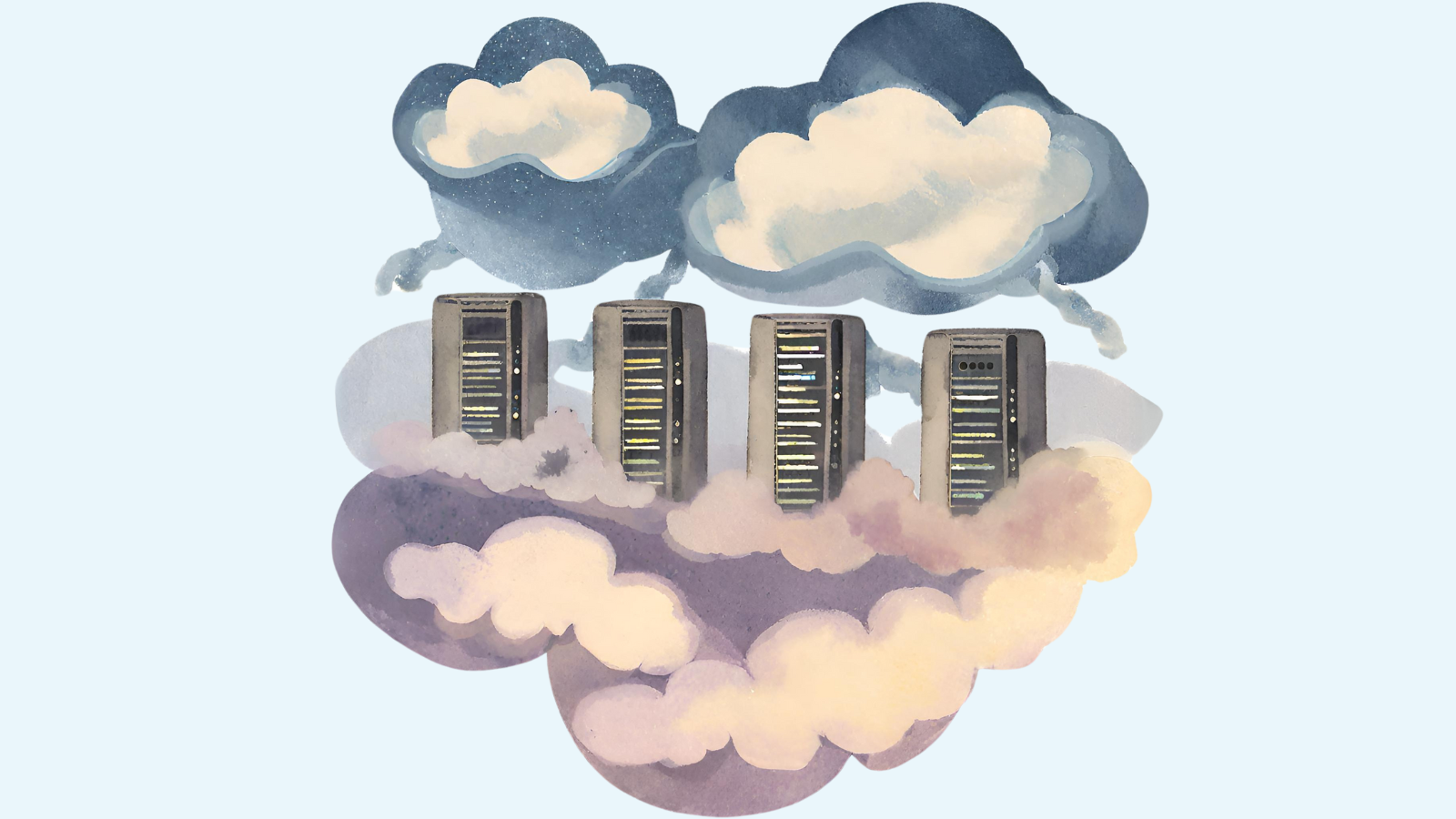Effective MySQL troubleshooting starts with effective monitoring. Users need the ability to identify problems at their source. This is imperative so that fixes cause minimal disruption to operations.
Having to troubleshoot database servers is inevitable. The potential for malfunctions and technical problems grows as usage increases. Problems that start small can develop into more critical errors and data loss.
Troubleshooting for MySQL
MySQL is a popular relational database widely used in business, healthcare, and education. Its open source nature combined with a powerful set of features make it a perfect database solution for many different types of organizations. It is commonly used as the backend database for implementing web-based and e-commerce solutions.
MySQL instances often experience issues requiring troubleshooting by the database team. Addressing and resolving these obstacles is the responsibility of database administrators (DBAs). It is their job to track the performance of MySQL environments.
Effective monitoring optimizes performance during uptime. Slow response times and performance problems impact specific SQL queries. MySQL monitoring enables users to narrow down the root cause of an issue.
MySQL Monitor Capabilities for Effective Troubleshooting
DBAs responsible for business-critical systems cannot wait until a performance problem occurs before identifying the source of the issue. The following monitoring capabilities enable DBAs to more effectively troubleshoot MySQL:
Real-time monitoring and alerting
One of the most important features of a monitoring tool is its ability to perform its functions and alert teams to problems in real time. It’s always preferable for the database team to be aware of a potential issue before being contacted by disgruntled users.
A reliable monitoring solution should alert the appropriate team members so database performance and availability can be maintained.
Built-in monitors and advisors
There are many more moving parts in a MySQL database implementation than can be effectively monitored manually. Native tools cannot watch everything, and DBAs may not have the necessary expertise to define which performance metrics demand their attention. A good monitoring tool will provide platform-specific monitors and advisors that provide the information the team needs.
Tracking configuration changes
Configuration changes are often responsible for unexplained performance issues. Systems that were performing well and are not experiencing any additional workload can suddenly display degraded performance due to configuration changes that did not achieve the expected result.
Identifying recent changes to a MySQL database’s configuration is one of the first things DBAs should do when troubleshooting performance problems. This is especially true in large environments where multiple DBAs may be touching the same systems.
Diagnostics and analysis
The capacity to assist in the diagnosis and analysis of performance problems adds substantial value to a monitoring solution. Rather than simply pointing out the source of a problem, more effective tools will provide reliable information designed to help DBAs quickly identify and resolve them. An example is identifying problem queries so they can be tuned for enhanced performance.
Agentless monitoring solutions
A monitoring solution should not introduce additional complications to an existing computing environment. An agentless monitoring solution provides several benefits for a database team. It expends fewer resources on monitored systems, is easier to deploy, and eliminates the need to install and maintain agents on each system.
Effective Monitoring with SQL Diagnostic Manager for MySQL
Organizations need a monitoring solution that provides the insight required to go directly to the source of the problem and resolve it rapidly, minimizing any impact to the business.
SQL Diagnostic Manager for MySQL offers DBAs an effective and versatile solution for doing just that. The tool can be run on Windows and Linux systems, giving the team flexibility when implementing the application. SQL Diagnostic Manager for MySQL can monitor an entire MySQL environment including on-premises systems, databases on cloud virtual machines, and managed cloud databases.
SQL Diagnostic Manager for MySQL has all the characteristics of a viable monitoring solution discussed above. It’s an agentless tool, making it easy for the team to maintain while not impacting the databases it monitors. The tool provides over 600 predefined monitors and advisors based on industry best practices.
Timely and customizable alerts are generated to keep the team apprised of any issues so they can be proactively addressed.
Various aspects of MySQL database activity can be monitored including replication, security vulnerabilities, and SQL queries. An embedded repository allows historical analysis to be performed on past monitoring sessions that may shed light on current issues. An intuitive dashboard ties it all together, providing a unified platform from which to identify and resolve performance issues before they become business-impacting problems.
Try SQL Diagnostic Manager for MySQL for free!
Check out this infographic highlighting the features of this MySQL troubleshooting and monitoring application.