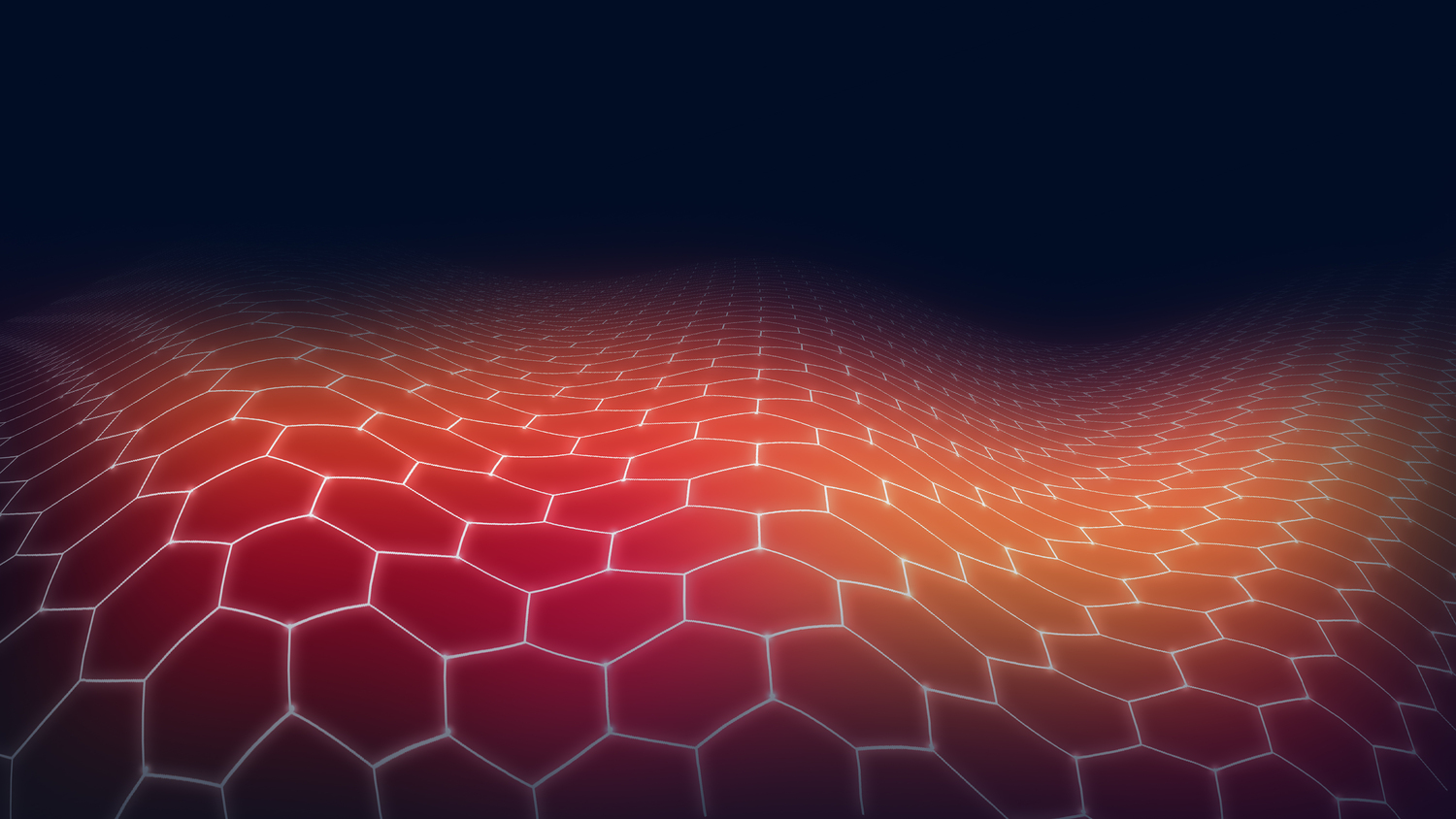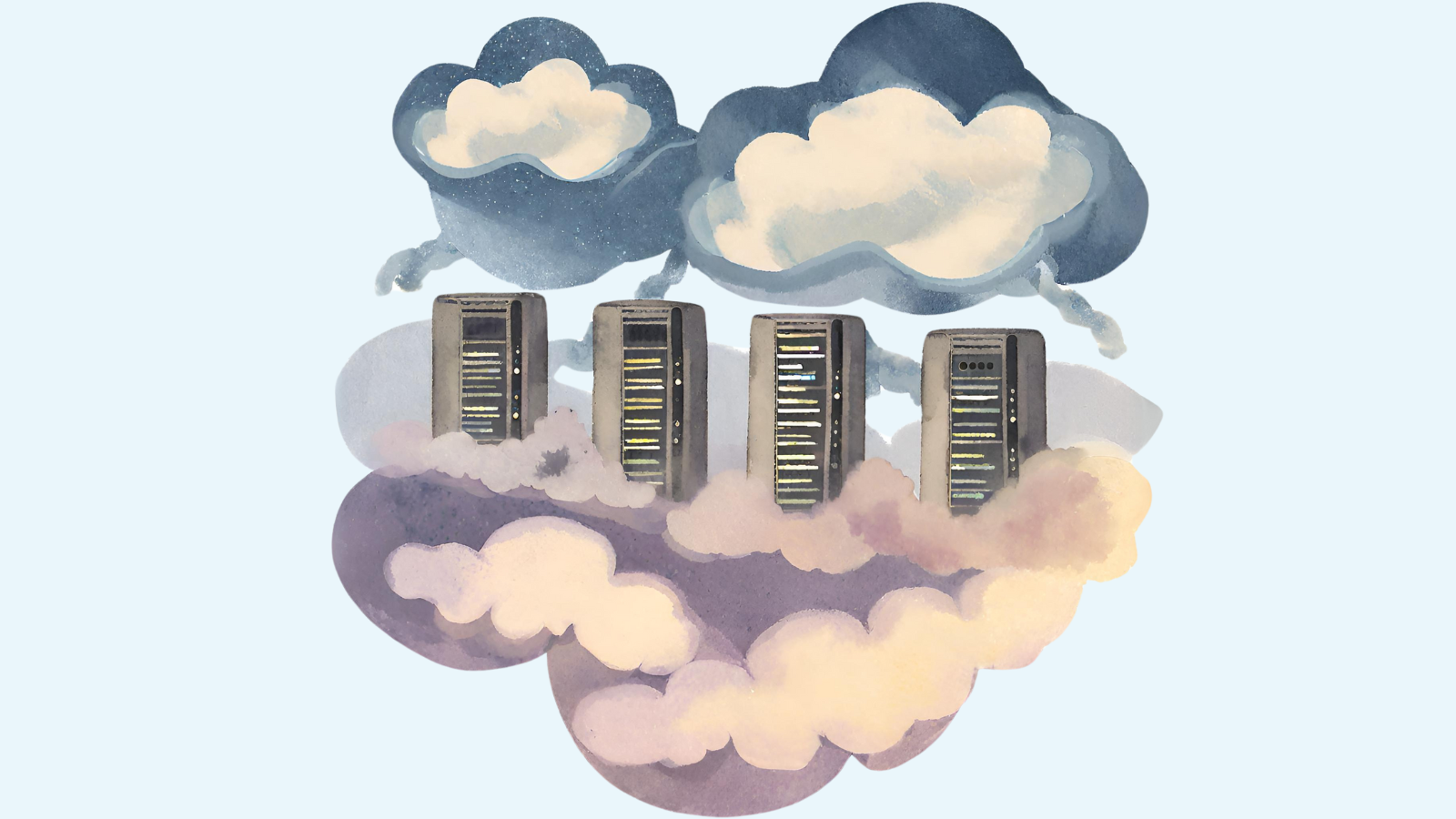There are situations where you would want to see what’s happening to your server to see what queries are currently being executed and to see information regarding the user host with respect to these queries.
This is exactly what Monyog provides through the process list module, a real-time activity monitor. This feature gives you manual control over all the queries that are currently being executed.
Slow Queries
A query having a long execution time can lock up tables or resources. It can lock other queries and cause potential bottlenecks. In such a scenario, you would want to terminate or shoot down such queries, and Monyog lets you do that.
Query Sniping
Monyog also has a feature for real-time query sniping of long-running queries. To access this, all you need to do is go to the Sniffer settings and select the long-running query options section that monitors long-running queries.
This is where you specify the maximum query execution time for queries. If you set it to 5, Monyog will shoot down queries that exceed more than 5 seconds in execution time.
Monyog Dashboard
Another very interesting module of Monyog is the dashboard. The dashboard gives a real-time graphical representation of your server’s health.
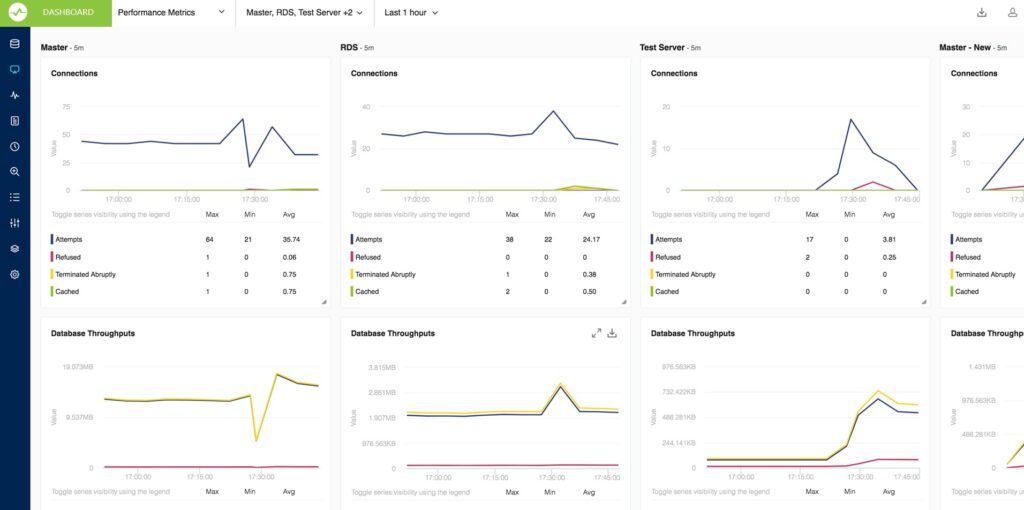
At a quick glance, you can see your MySQL Server’s availability and your connection details like the number of attempts refused, terminated abruptly, cache misses, your statements like select deletes, etc.
If you have your MySQL Server running on a Linux system, you even get to see the OS availability, which is the system availability, and the CPU usage.
How to Free Up Disk Space in MySQL
Most of the time, for a growing database, we would need to either archive or delete historical data to preserve disk space. Often, finding out which items will free up the most space can be both difficult and time-consuming.
Using Monyog, managing disk space in MySQL is easy. If you navigate to the Disk Info section wherein you get exact details of how much space each of your databases has occupied on your hard disk:

Once located, you can see how much disk space tables are occupying to plan your archiving and deleting efforts, archiving items that will provide the most disk space.
MySQL Server Configuration
Another very interesting feature in Monyog is the server configuration. In instances where you see drastically different performances of similarly configured servers, Monyog can help you map out a solution through the config file.
With Monyog, you can compare performance and configuration for different servers, see which variables were set differently across each server, and map what resulted in better performance.
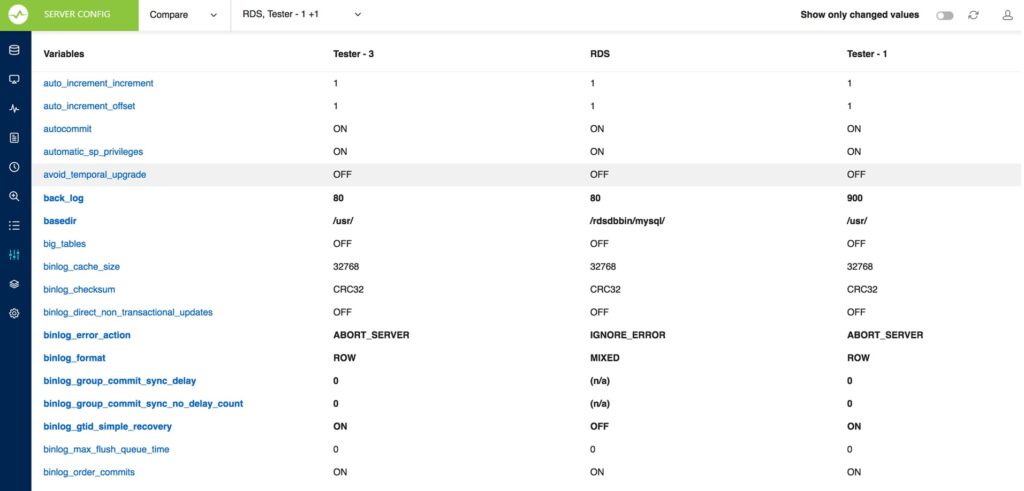
You can even filter results to only highlight the differences between tables by removing rows that have the same data, making it much easier to tune MySQL server performance comparatively.
Configuration Change Tracking
With Monyog, keeping track of configuration changes in any file is available on-demand, even for dynamically applied changes. Through this feature, you can see the previous and current values with ease to maintain version control of your MySQL server, allowing for easy reverse-engineering and troubleshooting.
Previous Article in the Series: MySQL Performance Tuning with SQL Diagnostic Manager – Part 1 of 2
Monyog
Monyog, a.k.a. SQL Diagnostic Manager for MySQL, is an industry-leading MySQL monitoring tool that helps database administrators effortlessly identify and solve performance issues in physical, virtual, and cloud environments.
Learn how Monyog can make monitoring your cloud-based MySQL databases easier, then start for free for 14 days.
SQLyog
Looking for more MySQL tools for the cloud? Consider SQLyog–it’s as versatile as it is powerful. With SQLyog, you can use a single tool to manage MySQL across physical, virtual, and cloud environments.
Get reliable database backups and data synchronization with SQLyog: a powerful MySQL GUI tool that helps database developers automatically compare and synchronize schema, schedule backups and queries, and so much more.
Try SQLyog Ultimate free for 14 days. See how it helps your database developers do higher quality work in less time.