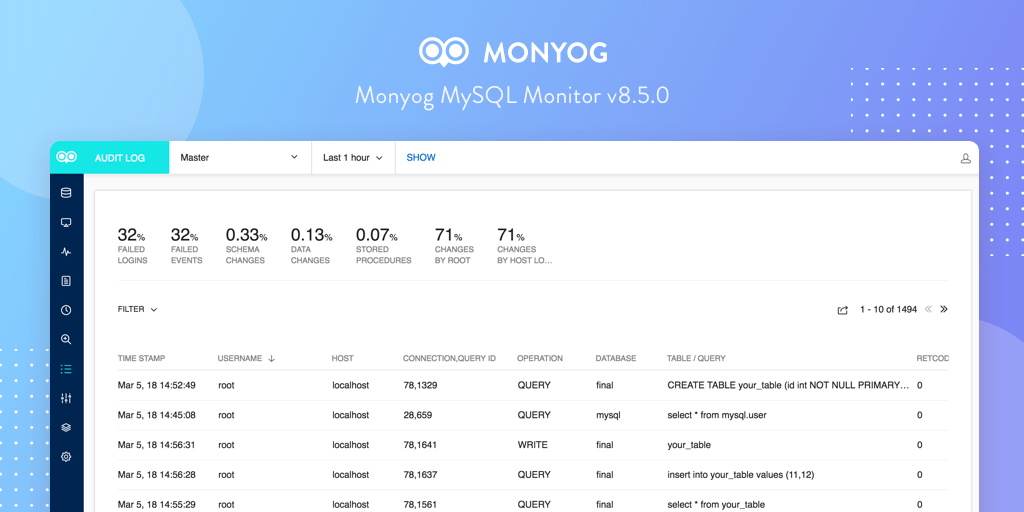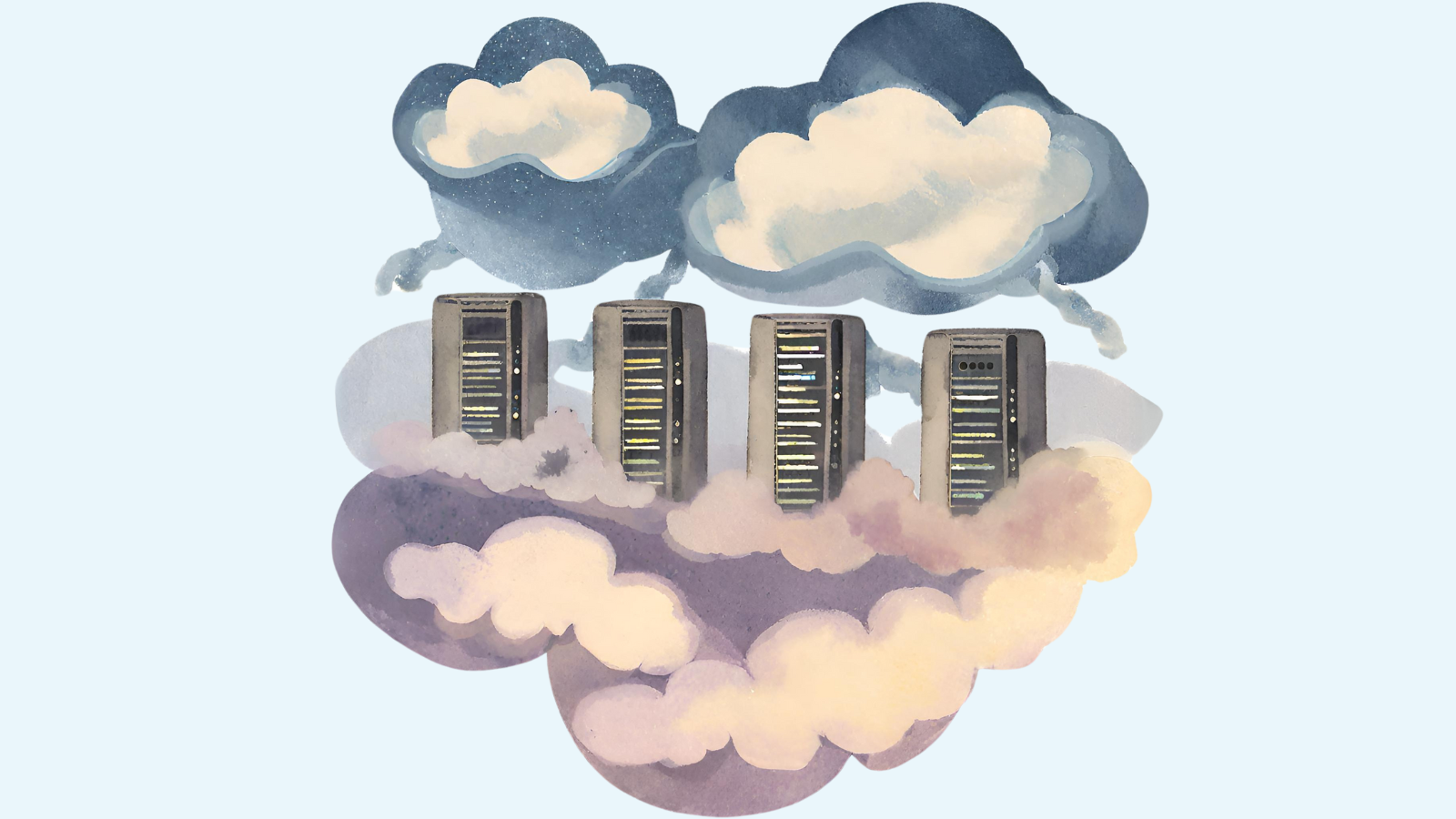Changes as compared to Monyog MySQL Monitor v8.4.1 include:
This release fixes a few minor bugs only and implements a number of user requests.
Features:
- Monyog can now analyze MariaDB and MySQL enterprise Audit log.
- Added support for LDAP with StartTLS and SSL.
- The default path for MONyog.log can be changed using the parameter “MONyogLogPath” from the MONyog.ini file.
Bug Fixes:
- Monyog logged bogus SQLite errors on fresh installation.
- Monyog displayed console error if LDAP group name contained inverted comma.
- Changed alert condition for “Seconds behind master” monitor to consider “NULL” as an alertable condition. It considered the value “NULL” stable condition earlier.
- On upgrading, Monyog filled the mail alert field for sniffer with the bogus email id “[email protected]”.
- On selecting a tag in server selector GUI and then returning back to the main list, the default list of tags disappeared.
Miscellaneous:
- “MySQL server restarted” alert will now be shown in table format.
- Added option to view locked and locking queries when hovering over the queries in the Real Time interface.
- Upgraded SQLite library to v3.21.0.
You can download a 14-day free trial of Monyog here.
Purchase Monyog: https://webyog.com/product/monyogpricing