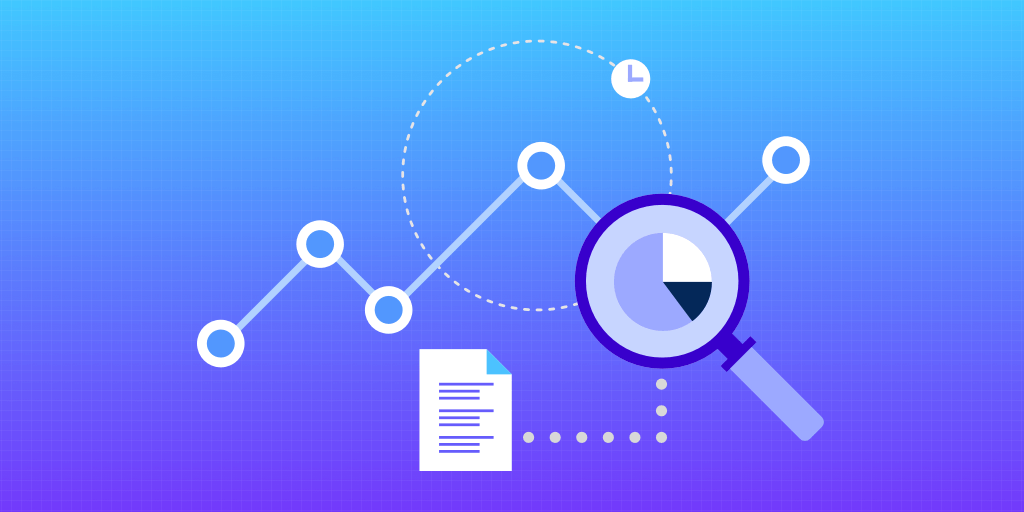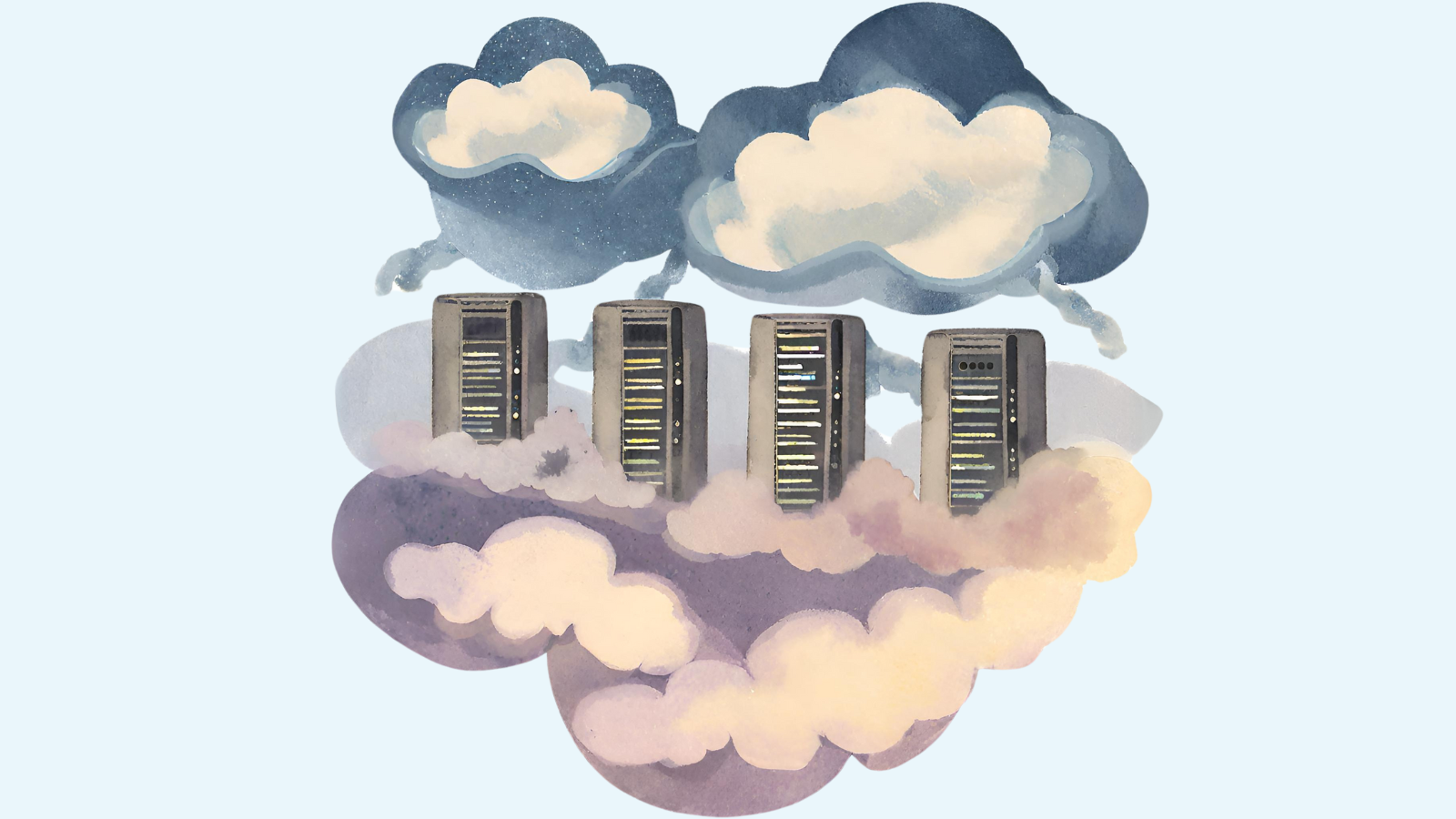Author: Robert Agar
MySQL is one of the most popular relational database platforms in the world. As such, it is used as the backend of many mission-critical applications across all sectors of business and industry. If you are a DBA or database developer there is a high probability that you are working with MySQL now or will be in the near future.
One of the primary responsibilities of a DBA is to optimize the performance of their databases. There are many ways to accomplish this feat, and all of them have an important point in common. You need knowledge concerning the operation of your systems before you can expect to make intelligent modifications to them. All of the methods used to tune and optimize your databases are identified by studying metrics regarding their current performance and using this data to plan appropriate action.
The right tools are required to gather the information needed to make insightful revisions to your systems to improve performance. SQL Diagnostic Manager for MySQL offers database professionals working with MySQL a comprehensive and flexible monitoring platform from which to gather metrics. It performs real-time monitoring to give you a current view of database performance. The tool tracks changes to more easily troubleshoot problems and includes the ability to kill locked and long-running queries.
There Sure Are a Lot Of Metrics Around Here!
The term metrics simply means a measurement of a component of a MySQL database’s functionality and operation. Any skilled DBA taking a quick look around knows that there are a very large number of processes and aspects of their systems that could potentially be causing performance issues. You might even be satisfied with the current state of your database and be unaware of ways to make substantial improvements. How do you decide where to concentrate your efforts?
Start by categorizing the metrics into two broad groups. These are metrics that are used to identify potential problems and others that are more useful when investigating active issues. Based on the current behavior of your database, one or the other category may be more important to focus on at first. If your database is crashing or running very slowly you need to find the reason quickly. You can look to address potential optimization opportunities when the issues get resolved and things calm down.
Specific metrics will often cross the line between being valuable in investigating issues or identifying trends and future roadblocks. It’s important to gather as many metrics as you can, as you never know which will provide an avenue for optimization or troubleshooting. SQL Diagnostic Manager for MySQL offers over 600 customizable metrics with which to monitor your databases. That should have you pretty much covered. In fact, it might be a bit overwhelming. Time to make some choices.
Which Metrics to Look at First
When faced with critical performance issues you don’t want to start randomly choosing from among the many metrics available. This will prove to be unproductive and may have you looking for new databases to support. Some areas that deserve your attention include:
Query throughput – One of a database’s main purposes is to execute queries. There are several metrics that indicate if the system is executing queries. Specific server status variables such as Questions, Queries, Read, and Writes are incremented when queries are executed. Studying the behavior of these variables can point to a specific function, such as writes, that are hindered for some reason. This information can result in an informed start to problem resolution.
Query performance – Users won’t put up with slow query response and you will be sure to hear about it if this ailment afflicts your databases. The MySQL metric Slow_queries reports on the number of queries that exceed the long_query_time limit. The number of SQL statements generating errors is another place to look when addressing query performance.
Connections – Metrics associated with connections can be important for immediate troubleshooting and historical trending to gauge future capacity issues. When frustrated users are on the phone decrying their lack of access to your systems, some metrics may offer immediate remedies. You may have to adjust the max_connections limit based on the information returned from the connection_errors_max_connections metric. Threads_connected and aborted_connects are critical metrics and should be monitored to avoid unhappy users.
Resource utilization – Metrics that report on the utilization of a database’s resources are vital to identifying problems and performance gains. They can provide information regarding the disk, CPU, memory, network, and storage usage. Some specific metrics to look at are ReadLatency and WriteLatency which can indicate disk-related performance bottlenecks. FreeStorageSpace lets you keep an eye on storage capacity so it can be addressed if needed.
These are some of the MySQL metrics that you should go to first when diagnosing database problems. SQL Diagnostic Manager for MySQL enables you to monitor these metrics and many more from the comfort of an intuitive interface. Generate alerts when appropriate to proactively handle problems before they are noticed. If you work with MySQL, this application belongs in your toolbox.