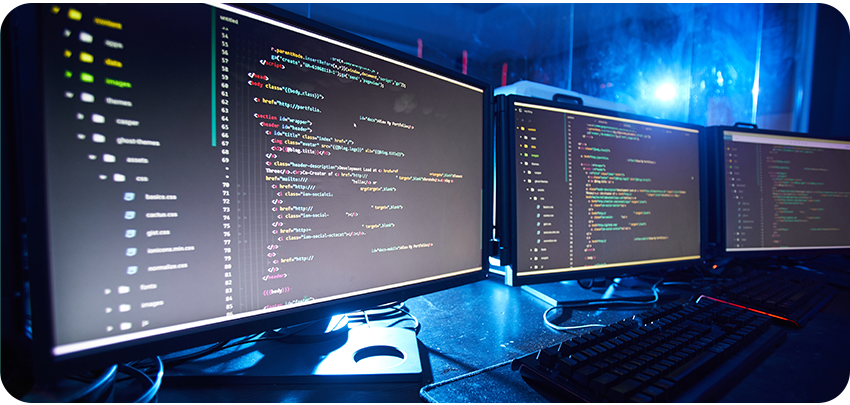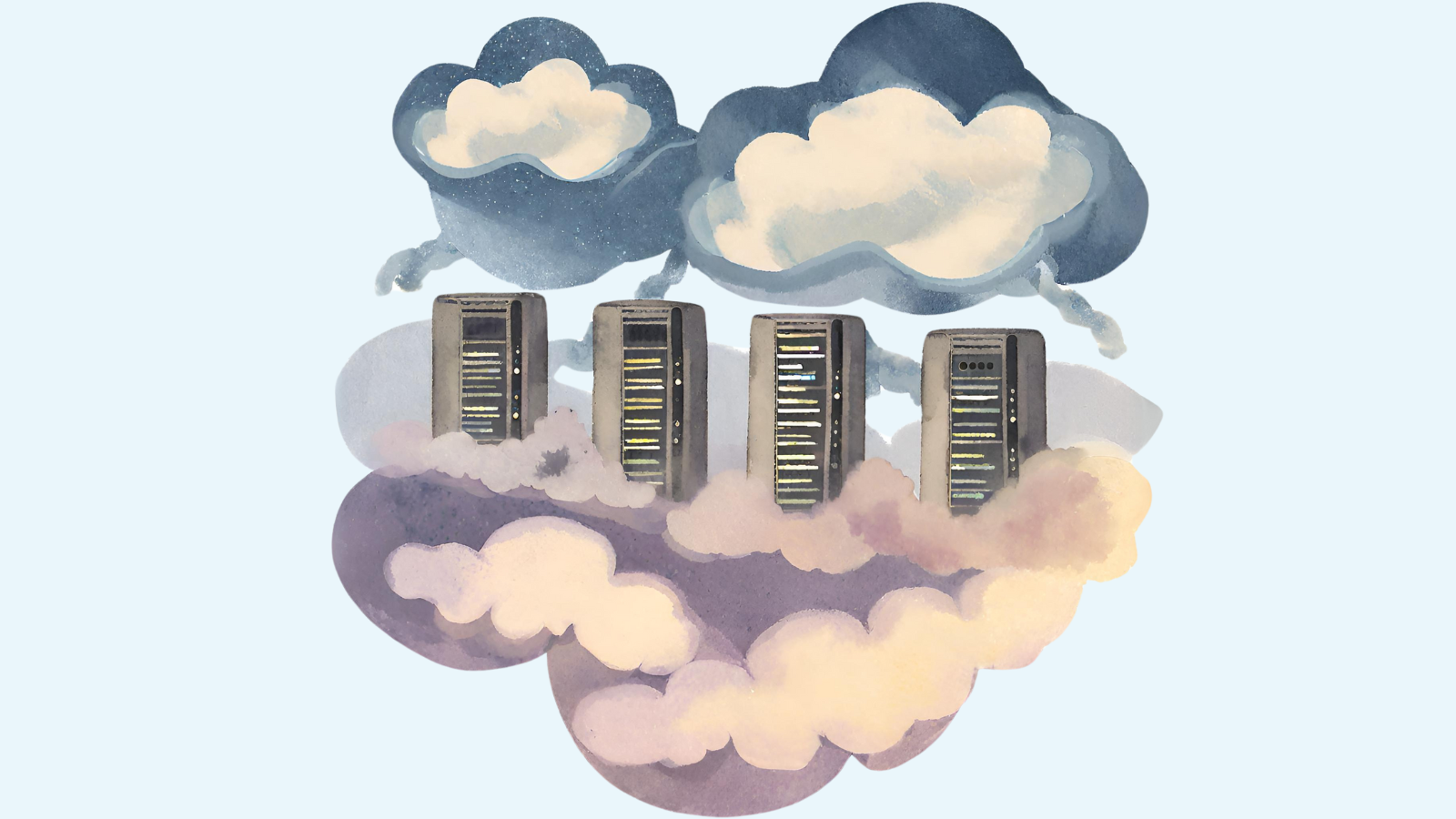Monyog is a MySQL monitoring tool and is agentless in architecture. You can get up and running with Monyog in under two minutes. With other tools when you’re setting up an agent, you have to install software on the MySQL Server–as most DBAs and admins would avoid installing new software on production unless it’s critical, Monyog is structured for agentless monitoring.
Monyog has 250+ monitors and advisors created with the best practices and advice from MySQL experts in mind, which can all be fully customized to meet your needs.
Query Analyzer
The Monyog Query Analyzer is one of the most popular features according to our customers. Using this tool, you can identify slow-running queries with ease. Monyog can monitor your MySQL metrics and send you alerts about what matters most.
Monyog analyzes three different things: the slow query log, the general query log, and the sniffer data. We know what the general query log and the slow query logs are. Now, what is sniffer data?
Sniffer data is the data collected by Monyog while sniffing either through the process list or through the proxy. These are real-time data that are sniffed by Monyog. Of course, it will only sniff if you ask it to sniff or if you set up Monyog to sniff.
Query Analyzer not only gives you a list of slow queries, but it also gives you statistical data. For example, the total time taken, the average query execution time, the maximum query execution time, the average rows sent, and the number of times that query was executed.
MySQL Security
Monyog uses a built-in web server which is locked to display only HTML and JavaScript content which is embedded in the product. There is no way that it opens up a doorway for hackers, making it a secure tool you can fully leverage without exposing yourself to unnecessary risk.
Another exciting thing about Monyog’s Monitor Advisor is that you get a detailed view of your server, grouping all important metrics for convenience into their respective tags.
If you want details about security metrics about security, they are all grouped into security tags, for example.
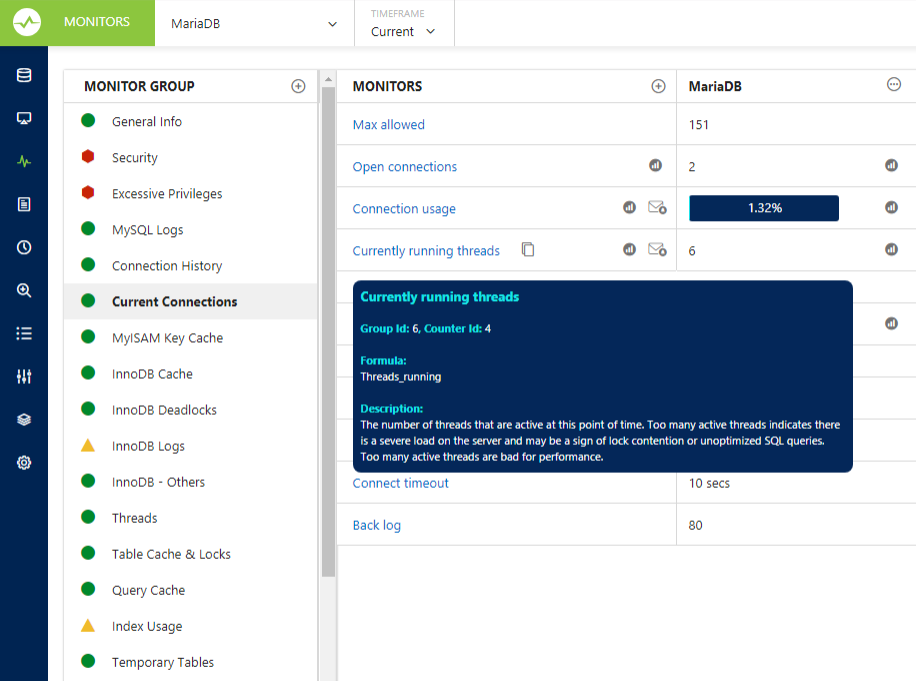
MySQL Monitoring
Being agentless comes with plenty of advantages. Monyog doesn’t require you to install any software onto your MySQL Server. This means that system resources on your production server remain dedicated to where you need them the most.
Monyog, by default, alerts you if the value of a certain metric goes beyond or below a certain threshold, even if these threshold values are customizable. Feel free to change or customize any of the things available here because all your changes can be retrieved to their original state with just a click of a button.
Monitoring MySQL Performance
Monyog is a real-time activity monitor for your MySQL. When using it, you will get a snapshot of exactly what is executing on your server at the point in time.
With real-time query sniping, you can set up Monyog to kill long-running queries automatically or alert you if you’d prefer to execute on a case-by-case basis.
Next Article in the Series: MySQL Performance Tuning with SQL Diagnostic Manager – Part 2 of 2
Monyog
Monyog, a.k.a. SQL Diagnostic Manager for MySQL, is an industry-leading MySQL monitoring tool that helps database administrators effortlessly identify and solve performance issues in physical, virtual, and cloud environments.
Learn how Monyog can make monitoring your cloud-based MySQL databases easier, then start for free for 14 days.
SQLyog
Looking for more MySQL tools for the cloud? Consider SQLyog–it’s as versatile as it is powerful. With SQLyog, you can use a single tool to manage MySQL across physical, virtual, and cloud environments.
Get reliable database backups and data synchronization with SQLyog: a powerful MySQL GUI tool that helps database developers automatically compare and synchronize schema, schedule backups and queries, and so much more.
Try SQLyog Ultimate free for 14 days. See how it helps your database developers do higher quality work in less time.